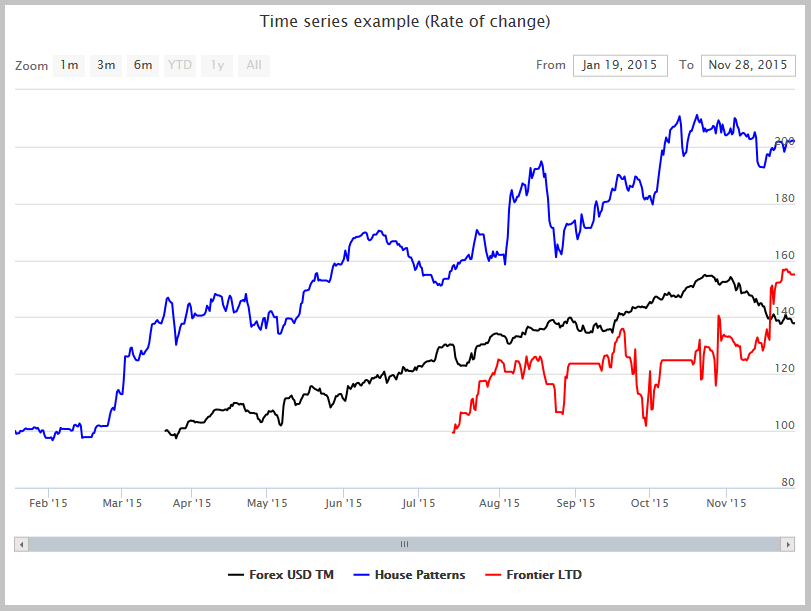| Timeseries Chart |
A timeseries chart for time based data.
The timeseries chart is used in some predefined charts (like a trading system equity chart) or it can be used with your own data. See examples.
This topic contains the following sections:
Can we see several trading systems equities in the same chart? Yes!
Timeseries chart
// Show equities of three trading systems Int64[] systemsIds = { 93394264, 91958605, 95883303 }; ITimeSeriesChart commonChart = new TimeSeriesChart(); commonChart.Name = "Three Equities Example"; commonChart.Add(GetEquities(systemsIds)); CHART = commonChart;
Result
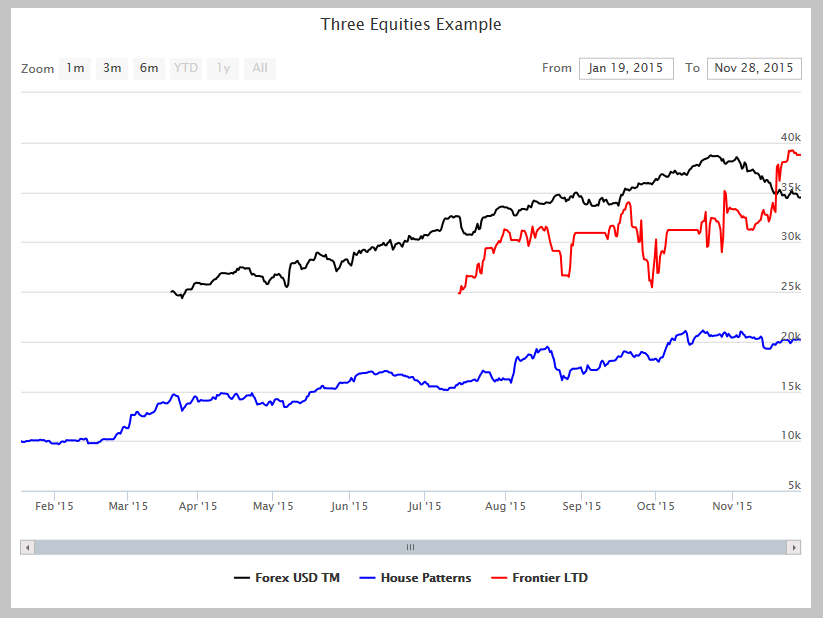
Good. But I want to compare their performances. Can I see their rate-of-change?
Timeseries chart
// Systems we want to see in the chart Tuple<int, String, Color>[] systemsIds = { Tuple.Create(93394264, "Forex USD TM", Color.Blue), Tuple.Create(91958605, "House Patterns", Color.Red), Tuple.Create(95883303, "Frontier LTD", Color.Green)}; // Create a chart object ITimeSeriesChart timeSeriesChart = new TimeSeriesChart(); timeSeriesChart.Name = "Time series example (Rate of change)"; // Add systems items to the chart foreach (var id in systemsIds) { IChartTimeSeries chartSeries = new ChartTimeSeries(); chartSeries.Type = ChartTypes.Line; // Get starting capital Decimal startingCash = (from s in C2SYSTEMS where s.SystemId == id.Item1 select s.StartingCash).First(); // ROC as a collection of TimeSeriesPoint chartSeries.Data = from eq in C2EQUITY where eq.SystemId == id.Item1 select new TimeSeriesPoint() { DateTime = eq.DateTime, Value = 100 * (Double)(eq.Value / startingCash) }; chartSeries.Name = id.Item2; chartSeries.Color = id.Item3; timeSeriesChart.Add(chartSeries); } CHART = timeSeriesChart;
Result