Put your strategy's chart on another Web site
First, find your strategy ID #
The first thing you need to know is your strategy's ID number. This is the number that is in the web browser's address when you go to your page on C2. You'll also find it here, next to your strategy name:
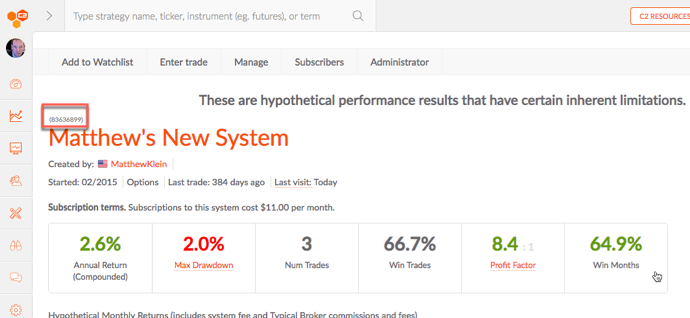
How to display a performance chart
To draw a performance chart, just put the following HTML on a Web site:
<a href="http://collective2.com/details/68456563"><img src="http://collective2.com/performance/68456563"></a>
Hint: The number 68456563 above is just an example. You will want to use the actual number of your trading system.
The example above simply draws a chart that looks like this:
Anyone who clicks on the chart will be taken to your page on C2.
Changing the size
You can change the size of the chart that is displayed. Just add &width= and &height= parameters. Like this:
<a href="http://collective2.com/details/68456563"><img src="http://collective2.com/performance/68456563?width=450&height=300"></a>
Here's what you get:

