AlgoTraderC2
AlgoTraderC2 is a special ChartTrader Add-On for NinjaTrader, which works only with C2 orders. It is a commercial software product, designed with the participation of Collective2.
No matter what kind of NinjaTrader you use, AlgoTraderC2 makes possible to create and manage and visualize Collective2 orders directly from NinjaTrader's chart user interface.

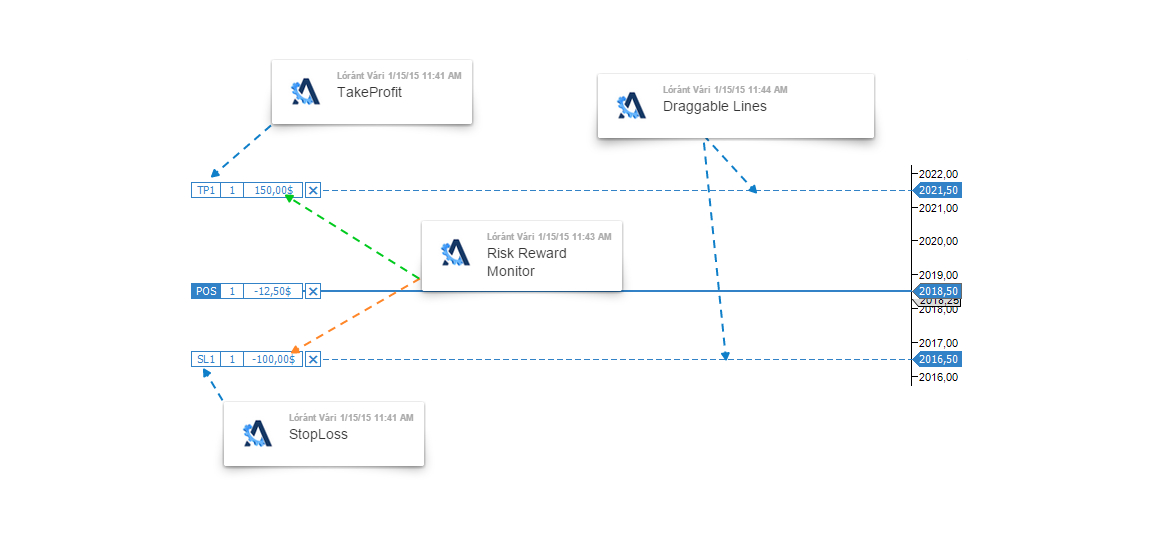
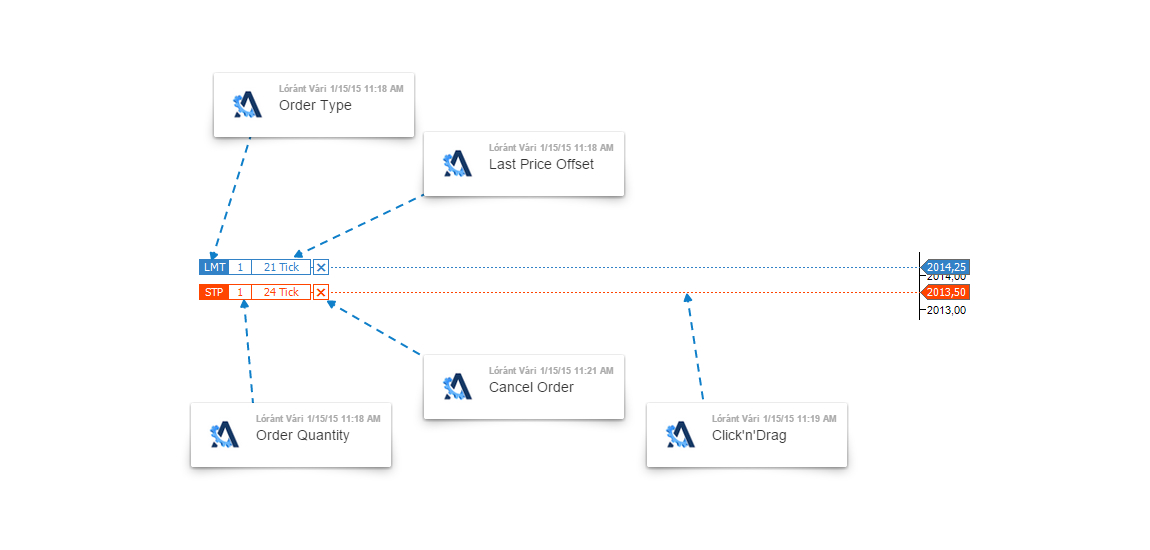
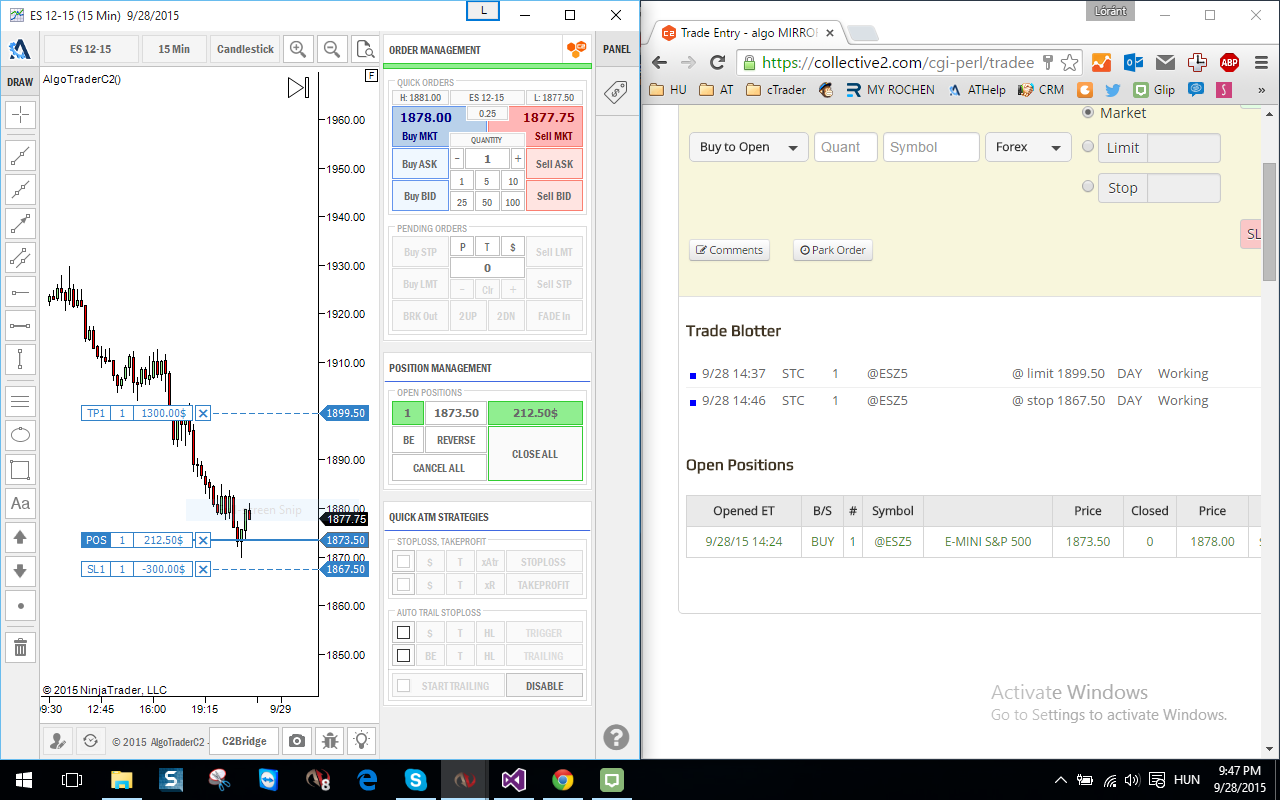
About this program, from the developer
1. Execute orders with completely rebuilt visual trading interface! Using the new panel you can easily create and execute entry strategies, modify StopLoss or TakeProfit orders or reverse positions easily. One-Click Orders Place market and limit orders with lightning fast execution on bid or ask price. Pending Orders Place a pending order to a specified price using quick predefined offset values. Pending Orders Place a pending order to a specified price using quick predefined offset values. Quick Quantity Set your own mostly used quick quantity values and cut your execution time. Quick Manager Monitor your profit and loss, close or cancel any order with one single click. Realtime Risk Reward Visualize your Risk and Reward values based on working StopLoss and Takeprofit orders. Connection Manager Monitor your datafeed connection status directly from chart trading interface. -------------------------------------------------------------------------------- 2. Create StopLoss and TakeProfit orders directly from chart! You don’t need to create predefined ATM templates, StopLoss and TakeProfit offsets, or to open any popup window to manage your Risk Reward in realtime. Just click and drag to where you want your stop loss or take profit placed – a second line will appear to show where your orders will be placed – independent from each other, even if position already exist. Create StopLoss Create StopLoss orders directly from chart using Drag n Drop function. Create TakeProfit Create TakeProfit orders separated from SL, using Drag n Drop function. Profit and Loss Visualize your profit and loss for every order separately directly from chart interface. Manage Orders Close, cancel or modify any order from chart without affecting the automated workflow. Context Menu Create pending orders using the built-in intelligence of right click context menu. Order Distance Control your pending order distance from the last price using the offset monitor. ----------------------------------------------------------------------------------- Attach pre-defined and fully automated StopLoss / TakeProfit management strategy to Position! The Quick ATM Builder allows you to create your own predefined StopLoss and TakeProfit management setting based on advanced methods, parameter types. Using the Auto Trail module you can also create rules for future StopLosses or start trailing after a position was opened, using any of built-in methods. Auto StopLoss, TakeProfit Attach to new Position predefined SL and TP orders automatically, based on advanced price, risk calculations. Auto BreakEven Move all StopLoss orders to BreakEven (+- offset) using a predefined profit trigger. Auto Trailing Stop Create trailing rules using advanced methods and start it on the fly. Realtime Modification Change the trigger condition, trailing stop method on the fly, even if the Position is open. ------------------------------------------------------------- How to get started First, download the AlgoTraderC2 installer. There's a fifteen-day free trial. Then: Exit NinjaTrader (if it's running) Run the AlgoTraderC2 installer Start NinjaTrader. Connect to a live datafeed Open a chart Select Strategies menu (toobar, context) Add AlgoTraderC2 Enable Strategy and click OK Wait for 1st tick How to Connect Collective2 System When the Strategy is loaded on chart 1st time, a C2Loginform will appear Fill out the Login credentials (remember to use your C2 Data Services password) Click on Read My Systems button and wait for listing Select the desired C2 System Name Click the "Connect to Collective2" green button; (wait for sound, visual alert) You don't need to enter anymore the credentials, all ALgoTrader startegy instances (on new charts) will auto login based on saved login details. How to Connect License: In order to use AlgoTraderC2, you must hold a license. If your license is not acivated, a licensing alert form will appear. Click on Red button and register for a 15 Day free license. Reload AlgoTradereC2 Ninjascript Strategy (F5) !!! AlgoTraderC2 will not create any order in NinjaTrader and cannot sync NT orders, we use NT only for free charting !!! That's it!

