How to place Market on Open (MOO) and Market on Close (MOC) orders
While C2 does not have MOO or MOC orders exactly, you can very closely simulate them. (We don't have them because not all brokers or exchanges support these order types, and - because we're "broker agnostic" and work with many brokers - we need to support all our partners.)
Here's what to do:
Market On Open (MOO)
It's very easy to place MOO orders on C2. If the market is currently closed, simply type in a market order. The order will be submitted just prior to the market opening, and the price you receive on C2's Hypothetical Fill Engine will be the market open price. If the market is currently open, and you want to place a MOO order for tomorrow's open, either wait until the market closes, or see the instructions below.
Market on Close (MOC)
A bit trickier. Essentially, you need to use our "Park Until..." feature to specify that your market order remain parked until a specific time of day. The time you'll want to use should be 2 minutes before the official exchange closing time for the symbol in question. (This gives C2 time to fill the order even if it is swamped with orders.) Your price will not exactly match the MOC price, but it will be darn close most of the time.
To use Park Until... a specific time
First, make sure your Order Ticket shows the Advanced tab.
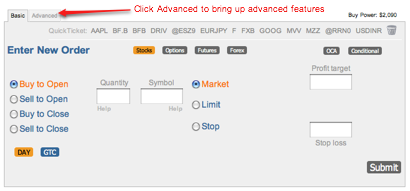
Click the Advanced tab on the order entry ticket to access advanced features.
Then specify the time you want the order released into the market. We suggest 2 minutes before the exchange closes. Remember to use the 24-hour clock (3:59 pm is 15:59). All times are Eastern U.S. (Example: to specify a MOC for the stock market, use 15:59).
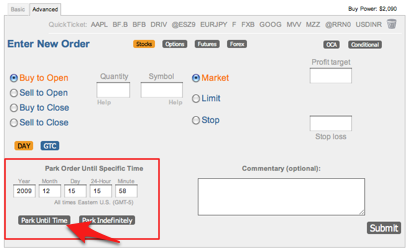
Choose a time right before the market closes, and ask C2 to submit a market order at that moment.

